A few days ago, patenttranslator admitted that his new best dictionary-friend is Google Translate in a well-balanced and well-reasoned post.
—Yes, there is a relatively small population of Earthlings who have dictionaries for friends. Weird, possibly, but true. Some have had relationships with dictionaries since earliest childhood. Most adherents to this subculture conduct relationships with multiple dictionaries in multiple languages simultaneously. Although this practice is not considered obscene by those who regularly indulge, outsiders ignorant of the pleasures may choose to shun this group – normally in monosyllabic fashion. No friends of dictionaries in my acquaintance have ever sought counselling to rid themselves of this compulsion. To my knowledge, no research has been conducted on possible methods of rehabilitation. Well, good, I say!
While patenttranslator has been strengthening ties with GT, I have been elsewhere.
My new best friend is the latest update from Adobe Reader X.
Correct that: I am in love with Adobe Reader X. Head over heels. All good things come to those who wait, etc.
Here is why:
Adobe Reader X has an advanced search function. Yippee! You can conduct searches on words and phrases on any PDF saved to your hard disk.
I am sure I am not the only one who for one reason or another has never been in a position to purchase a full Adobe software package, tempting though it may be.

I have spent decades searching with my own eyes through reams of PDF documents for KWIC (key words in context).
Given the rigours of some of the deadlines we work to, fellow seekers will confirm that these searches often have to be done at speed.
Seldom does one have the leisure to read the whole article. Normally the “dive in and grab” approach is the only option available (as illustrated here).
This is part of our job as a translator. It is called terminological research. It used to be time-consuming and often downright soul-destroying. Now, it is fun.
That is why I ♥ Adobe Reader X. 🙂
My Adobe Reader X is set to Portuguese, but I shall give you sample screenshots anyway.
That 174-page document with an unhelpful table of contents on page 174? No problem.
- Google search and find a promising document.
- Save the PDF on to your hard drive in the appropriate folder.
- Open that document in Adobe Reader X.
- Under Edit, you will find an Advanced Search function (shortcut: Shift+Ctrl+F).
- You will get something that looks like this:
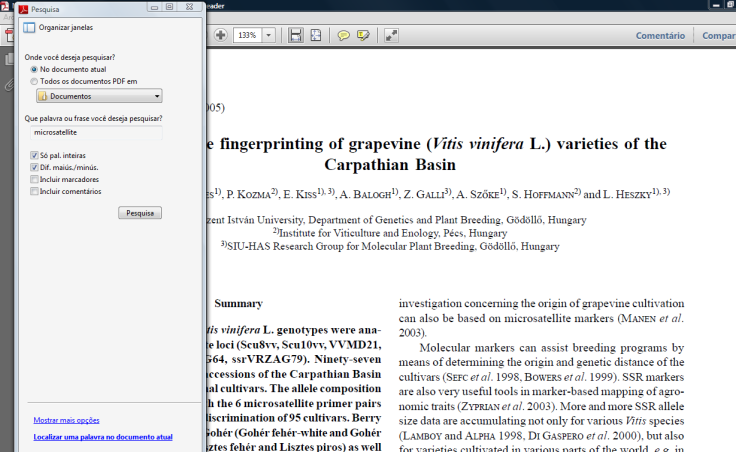
I am searching for uses of the word “microsatellite” in published research on molecular profiling of grapevine varieties. Whilst it sounds complicated it is not. I am playing that game we learnt at school called “using the word correctly in a sentence”. You can choose another topic, if you like. 🙂
- The search options are self-explanatory, and it is worth exploring the options which best suit your needs. For the project I am currently working on, I have set up a special folder with two specific PDF resources, so that I can search both documents at the same time and compare easily. I liken it to a detailed term-base.
- Click on Search, and instantly you get a screen which looks like this:
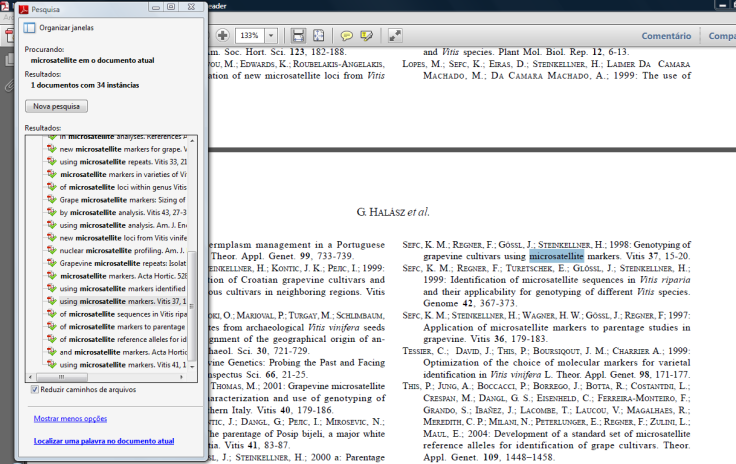
As you can see, my new best friend – the object of my very great affections – found 34 instances of “microsatellite”, mostly used as an adjectival noun.
What I was verifying – you can laugh, but I am serious – is whether it would be in order to say “using microsatellite markers”. The Hungarian authors of this text tell me that it is. My hunch has been confirmed. I am happy.
And this quick search saved me enough time to be able to tell my human friends and colleagues about it.
Disclaimer: Adobe® has not encouraged, coerced, or otherwise suggested that I write the above article, nor does any contractual relationship for pecuniary advantage or otherwise exist between me and Adobe®. It is simple: I ♥ Adobe Reader X :).
—It’s a lot like Kindle, isn’t it?
Allison
Brewer’s Dictionary of Phrase and Fable; Dictionary of Synonyms and Antonyms, The Rhyming Dictionary; The “Said” Book (alternatives to he said, she said, they said) – these are among my best friends on the books shelf, along with Janet Evanovich and Liz Evans, and some lesser known books about words. So I can empathise with this article.
LikeLike
Never saw that before! But then .pdf´s sometimes bring me out in a rash!
LikeLike
I used to have a similar allergy, John. 🙂
Happily, I seem to have gained some control over it now.
LikeLike